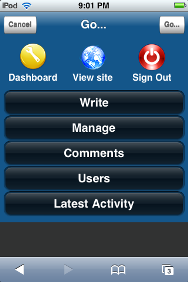

Rich: designed for the iPhone / iPod Touch and other phones supporting full Javascript and CSS featuring fancy AJAX and sliding menus
Lite: a lightweight, simple version designed for all other phone types (no Javascript or anything else required)
Installation of the plugin:
1. Download the plugin from here.
2. Extract all files from the ZIP file, making sure to keep the file structure intact, and then upload the plugin’s folder to /wp-content/plugins/
3. Log into your admin panel and activate the plugin.
Usage:
When logging into your account, check the checkbox marked “Use mobile admin interface” on the login form to use the mobile admin interface.


No comments:
Post a Comment